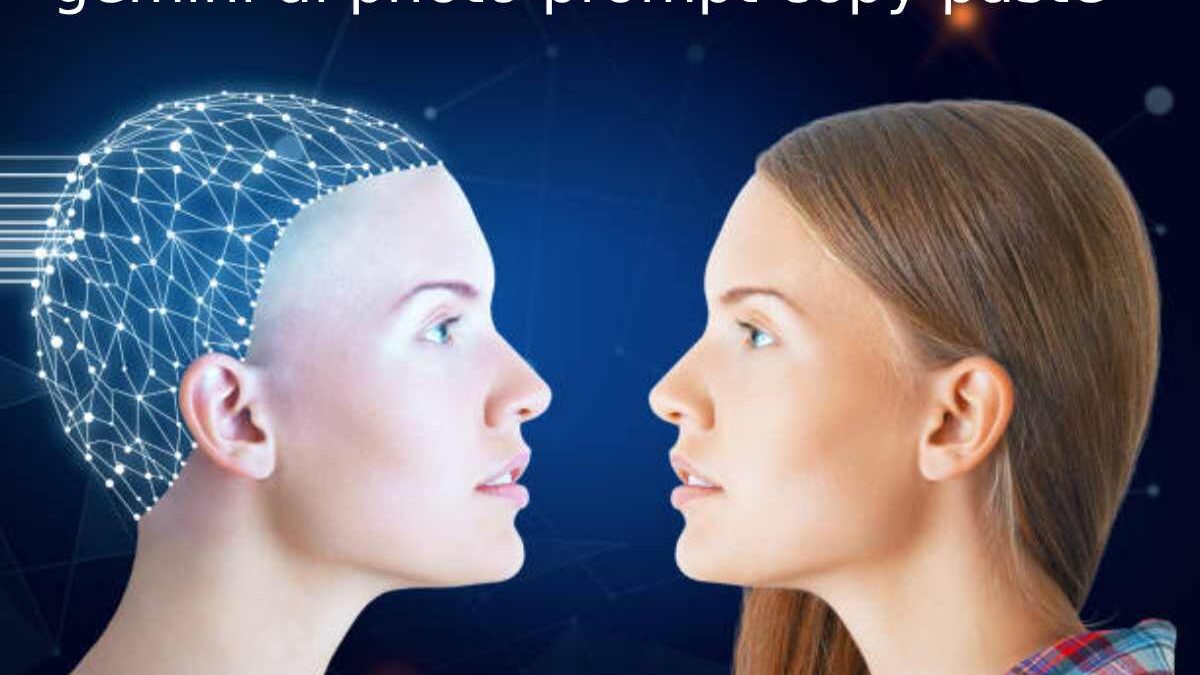If you’ve been scrolling through tech circles lately, you’ve probably seen people talk about Gemini AI photo prompt copy paste like it’s some secret productivity hack.
I’ll be honest I didn’t buy the hype at first. AI tools come and go every other week. But once I gave this one a real shot, things clicked.
This post isn’t a fancy tutorial. It’s just me sharing what actually worked, what didn’t, and why this prompt-copy-paste trend with Gemini might be the easiest way to create visual content right now.
Table of Contents
So… what’s this whole “photo prompt copy paste” thing?
Think of it like this:
Instead of spending 30 minutes thinking, “How do I describe this image?”, you just copy a ready-made prompt someone already tested paste it into Gemini AI and boom, you get a pro-looking image in seconds.
Here’s what usually happens:
- You grab a prompt (something like “a cozy home office setup, warm light, minimal aesthetic”)
- Paste it into Gemini’s image generator
- Watch the tool turn that line into something clean, aesthetic, and surprisingly detailed
When I first tried it, I thought I’d need a dozen retries. Nope. The first image looked good enough to use on a client’s presentation.
And honestly? That’s what’s making Gemini stand out. Unlike a few other tools I’ve used, Gemini doesn’t need you to “talk AI” it gets what you mean right away.
What I Noticed from Competitors (and Why Gemini Feels Different)
While researching, I went through a few top-ranking articles that compare Gemini with tools like DALL-E, Grok, and ChatGPT’s built-in image generator. A pattern started to show up.
Here’s what they said:
- Gemini tends to follow the prompt more precisely, especially for realistic lighting and textures.
- It’s quicker generating detailed images in under 10 seconds.
- It gives you cleaner edges and natural lighting, which helps if you use those images for brand visuals.
For example, Tom’s Guide ran a comparison and found Gemini handled “prompt fidelity” better than Grok in five out of seven tests. And Fotor’s blog shared “Nano Banana” style prompts that went viral because users could literally copy, paste, and create a unique 3D character without touching Photoshop.
After seeing that, I figured, alright, there’s something here.
My First Gemini AI Photo Prompt Copy Paste Test
I wanted to make a photo for a blog I was writing something minimal but techy.
Here’s what I did:
- Found a prompt online:
“A silver laptop on a wooden desk, daylight, a coffee mug beside, cozy home workspace vibe.” - Pasted it straight into Gemini.
No edits. No fancy words. Just copy-paste. - Waited about eight seconds.
The result? A crisp, aesthetic shot that looked exactly like those Pinterest workspace images.
No weird distortions, no melted hands (we’ve all seen those AI fails).
That’s when it hit me this tool’s simplicity is its biggest win. You don’t need to be an AI pro. You just need to know what you want to see.
A Quick Workflow You Can Try
If you’re new to this, here’s the exact structure I now use whenever I want fast, high-quality AI visuals:
Step 1: Grab a base prompt.
Check Reddit, prompt libraries, or AI design communities. Find a style that matches your vibe cinematic, minimal, vintage, etc.
Step 2: Paste it into Gemini.
Keep it simple. You can tweak a few adjectives, but don’t overdo it. The magic is in the copy-paste consistency.
Step 3: Make tiny refinements.
If the first result isn’t perfect, nudge it. Add lighting details, camera angle, or mood. Small changes go a long way.
Step 4: Build your own prompt list.
Save the good ones. Over time, you’ll have a personal “image recipe book” that fits your brand perfectly.
That’s exactly how creators on sites like Troozer.com and Tech Yugle are using Gemini prompts to make their blogs more visual without hiring a designer.
Why This Works for Content Creators
Let’s be real not everyone has a designer on call. And generic stock photos? They’ve lost their charm.
Here’s why I’ve stuck with Gemini’s copy-paste method:
- Speed. I can make five visuals in under five minutes.
- Consistency. My content looks like it belongs together.
- Originality. Even if someone uses the same base prompt, Gemini adds its own flair.
- SEO help. Custom visuals mean I can embed unique images, which boosts page engagement.
And if you’re writing tech blogs like TechArticle.com.in or covering business stories for FurtherBusiness.com, fresh images can instantly make your posts more clickable.
Real Talk: A Few Things I Learned the Hard Way
Let me save you a few headaches.
- If your prompt is vague (like “nice scenery”), the image will be boring. Be specific.
- Don’t just copy prompts blindly. Add your voice your brand vibe.
- AI can help you create, but it shouldn’t replace your creative taste.
- And always double-check usage rights before using an AI image commercially.
The goal here isn’t to automate creativity it’s to speed up the boring parts so you can focus on what matters: the story.
Internal Linking & SEO Tip
One quick hack that helped me grow my blog’s traffic:
Whenever I use an AI-generated image, I link back to related posts like:
- “Top AI Tools for Visual Creators in 2025”
- “Prompt Engineering Basics: How to Write for AI Models”
- “Gemini vs ChatGPT for Image Generation”
It keeps people on my site longer and shows Google that my blog covers the topic deeply which helps ranking.
Try linking out to reputable sites too, like Tom’s Guide or Fotor. It builds trust signals fast.
The Wrap-Up
So yeah, I’ll say it straight Gemini AI photo prompt copy paste has earned a spot in my creator toolbox. It’s easy, fast, and actually fun to use.
If you’re a marketer, blogger, or even a small business owner, this workflow saves you hours while still letting you stay creative.
Next time you’re staring at a blank Canva screen, give it a try. Copy a prompt, paste it into Gemini, hit generate, and watch something unique appear in seconds.
That’s where I’m placing my bets for the future of content creation simple tools that don’t make you feel like you need a tech degree to make something beautiful.
And if you’ve already tried it, let me know how it went. I’m curious to see what prompts others are experimenting with.
Because honestly the real magic of Gemini AI photo prompt copy paste starts when you stop overthinking it and just… hit paste.